Can I Use a Webcam with Multiple Applications Simultaneously?
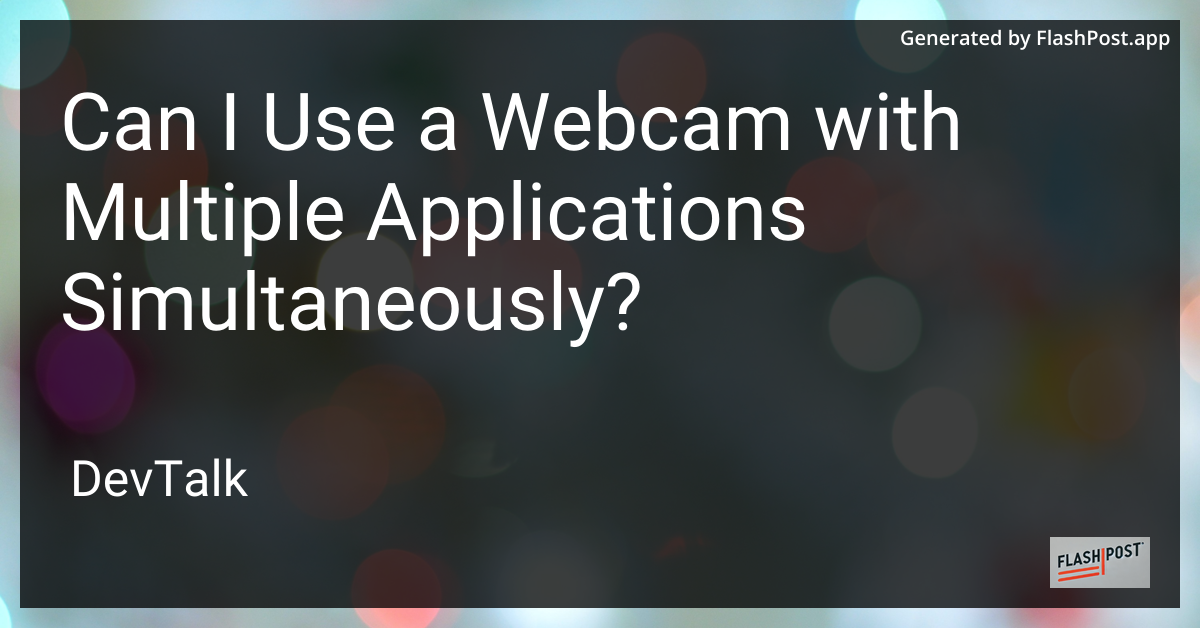 # Can I Use a Webcam with Multiple Applications Simultaneously?
# Can I Use a Webcam with Multiple Applications Simultaneously?
In today's digital world, video calling has become an essential part of both professional and personal communications.
Whether you're juggling virtual meetings, streaming online, or connecting with family, you might find yourself wondering: "Can I use a webcam with multiple applications simultaneously?" This article will explore the possibilities and limitations of using a single webcam across different platforms at the same time.
Understanding Webcam Usage
Webcams, whether built-in or external, are often designed to connect with one application at a time. This is due primarily to how operating systems and software handle video input devices. When a webcam is in use, it typically reserves exclusive access to a single application, preventing other applications from accessing the video feed simultaneously. However, several approaches may allow you to bypass these restrictions.
Methods to Use a Webcam with Multiple Applications
Webcam Splitting Software
One popular solution is using webcam splitting software. These applications create a virtual version of your webcam, acting as an intermediary between the camera and your applications. Programs like ManyCam, SplitCam, and WebcamMax are popular choices that offer this functionality, letting you select the virtual webcam in multiple applications. This way, you can share your video feed across different platforms like Zoom, Skype, or streaming services.
Hardware Solutions
If software solutions are not preferred, a more traditional approach is to use a hardware solution such as an HDMI video capture device. These devices can capture video from high-quality external cameras, converting it into a stream that can be used by multiple applications.
Multi-Platform Conferencing Tools
Some modern-day video conferencing tools have built-in support for using a webcam with multiple applications or provide integration features that let you efficiently manage multiple platforms. For instance, using Zoom for work meetings while simultaneously streaming on YouTube.
Considerations and Limitations
While using a webcam with multiple applications can be handy, there are a few considerations to keep in mind:
- Performance Impact: Running multiple applications can be resource-intensive. Ensure your computer has sufficient processing power and memory to handle such tasks.
- Image Quality: Sharing a webcam across several applications may lead to reduced image quality or resolution.
- Compatibility: Not all webcams or applications are compatible with the splitting software or hardware solutions mentioned. Check compatibility before investing in any solution.
Choosing the Right Webcam
If your current webcam isn't meeting your needs, it might be time to explore upgrading to a more versatile model. Check out affordable webcams for Zoom that offer great functionality at budget-friendly prices. Additionally, for future-proofing your setup, consider these video conferencing webcam recommendations for 2025 which cater to diverse user needs and provide excellent video quality.
Using a Webcam with Zoom
Many users rely heavily on applications like Zoom for virtual meetings. If you're looking to optimize your setup, learn more about using an external webcam with Zoom to enhance your video conferencing experience.
Conclusion
While the ability to use a single webcam across multiple applications simultaneously isn't inherently built-in, several software and hardware solutions enable this functionality. Whether for multitasking during work or managing different streaming setups, these solutions can cater to your needs. By considering factors like performance and compatibility, you can efficiently utilize your webcam across various platforms.