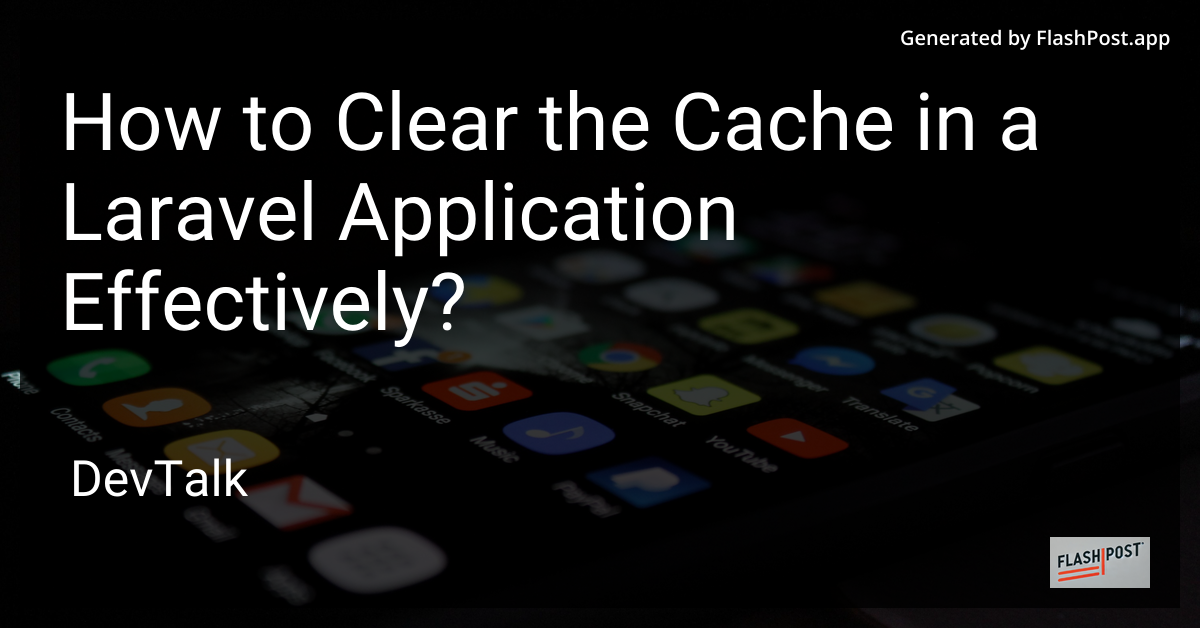How to Clear the Cache in a Laravel Application Effectively?
title: How to Clear the Cache in a Laravel Application Effectively
description: Learn the most effective methods to clear the cache in your Laravel application, ensuring optimal performance and accurate data delivery.
keywords: Laravel, Cache, Clear Cache, Laravel Cache, Laravel Performance
How to Clear the Cache in a Laravel Application Effectively
Maintaining an optimal cache is crucial for the performance and efficiency of any Laravel application. Whether you're facing stale data issues or making significant changes to your application, knowing how to clear your cache properly is essential. This guide will walk you through several methods to clear caches in a Laravel application, helping you maintain a streamlined and effective development environment.
Why Clear the Cache?
Caching helps in minimizing response times and reducing server load by storing temporary data. However, there are times when the cached data becomes outdated and can cause issues. Clearing the cache ensures that all outdated data is removed, and the fresh data is served to the users, thereby improving the reliability of your application.
Methods to Clear Cache in Laravel
1. Clear Application Cache
Laravel provides a helpful command to clear the application cache with ease. Open your terminal and run the following Artisan command:
php artisan cache:clear
This command will remove all cached application data, making sure that you're working with the most up-to-date information.
2. Clear Route Cache
If you’ve made changes to your routes, it’s crucial to clear the route cache. You can do this by executing:
php artisan route:clear
Clearing the route cache ensures that any updates to your routes are correctly loaded.
3. Clear Configuration Cache
Laravel caches the configuration to boost speed. After making any config changes, use the following command to clear the configuration cache:
php artisan config:clear
Running this command guarantees that your application uses the latest configuration settings.
4. Clear View Cache
To clear the compiled view files, you can run:
php artisan view:clear
This is particularly useful when you've made changes to blade files and need them to be refreshed instantly.
5. Use Redis for Caching
For an optimized caching strategy, consider using Redis. You can learn more about implementing Redis in Laravel in this laravel caching with redis guide.
Additional Resources
Explore various techniques and strategies on caching in Laravel with the following resources:
- Learn how to prevent Laravel from caching files.
- Discover different caching techniques in Laravel.
- Find out how to disable Laravel caching.
Understanding and effectively managing your application's cache will lead to improved performance and user satisfaction. Keep your Laravel application running smoothly by regularly clearing the cache and staying informed about the latest Laravel caching practices.
By keeping these considerations in mind and taking a proactive approach to cache management, you’ll enhance the performance of your Laravel application significantly.
This markdown article is structured to provide value by explaining the necessity of clearing the cache in Laravel applications and offering actionable steps to achieve it effectively. The article is interlinked with helpful external resources for a comprehensive understanding of Laravel caching strategies.