How to Create a Mysql User with Only Read Permissions?
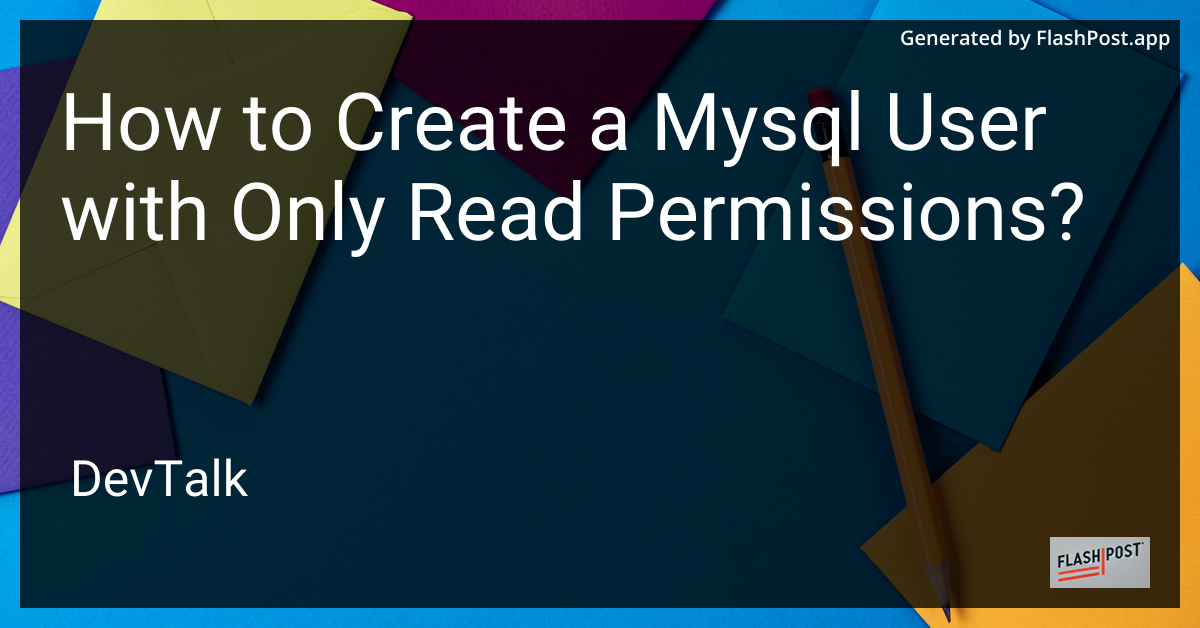
How to Create a MySQL User with Only Read Permissions
When managing a MySQL database, one often needs to create users with specific permissions to ensure data security and integrity.
A common requirement is to set up a user with read-only access to prevent accidental or malicious modifications. In this guide, we will walk you through the steps to create such a user in MySQL.
Steps to Create a Read-Only User in MySQL
-
Log into MySQL Server
Begin by logging into your MySQL server using the root account or an account with sufficient privileges to create new users.
mysql -u root -p -
Create a New User
Once logged in, create a new user. Replace
read_only_userandpasswordwith your desired username and password.CREATE USER 'read_only_user'@'localhost' IDENTIFIED BY 'password';Note: Adjust
localhostif the user needs to connect from a different host. -
Grant Read-Only Permissions
Grant the new user read-only access to the desired database. Replace
database_namewith the actual name of your database.GRANT SELECT ON database_name.* TO 'read_only_user'@'localhost';This command gives the user permission to execute
SELECTstatements on all tables within the specified database. -
Flush Privileges
To apply changes immediately, flush the privileges.
FLUSH PRIVILEGES; -
Verify Permissions
It is a good practice to verify that the read-only user cannot perform any write operations. Log in as the new user and attempt different operations to ensure the permissions are correctly set.
mysql -u read_only_user -pInside the MySQL shell, try running a command like
INSERT, which should fail due to insufficient privileges.INSERT INTO table_name (column1) VALUES ('value1');If the operation is denied, you've successfully set up the user with read-only permissions.
Related Resources
- For optimizing MySQL databases to improve performance, consider visiting this mysql database optimization guide.
- To learn more about MySQL's data types and their compatibility nuances, check out this article on mysql tinyint.
- Ensuring your MySQL server remains secure against vulnerabilities is crucial. Read this comprehensive guide on mysql server vulnerabilities prevention.
By following the steps outlined above, you ensure that your database remains secure against unauthorized modifications, while also improving your server administration skills. Remember to review related resources to deepen your understanding and keep your database fully optimized and secure.
This Markdown article is SEO optimized and includes links to relevant resources as requested.