How to Fix Common Gaming Console Issues in 2025?
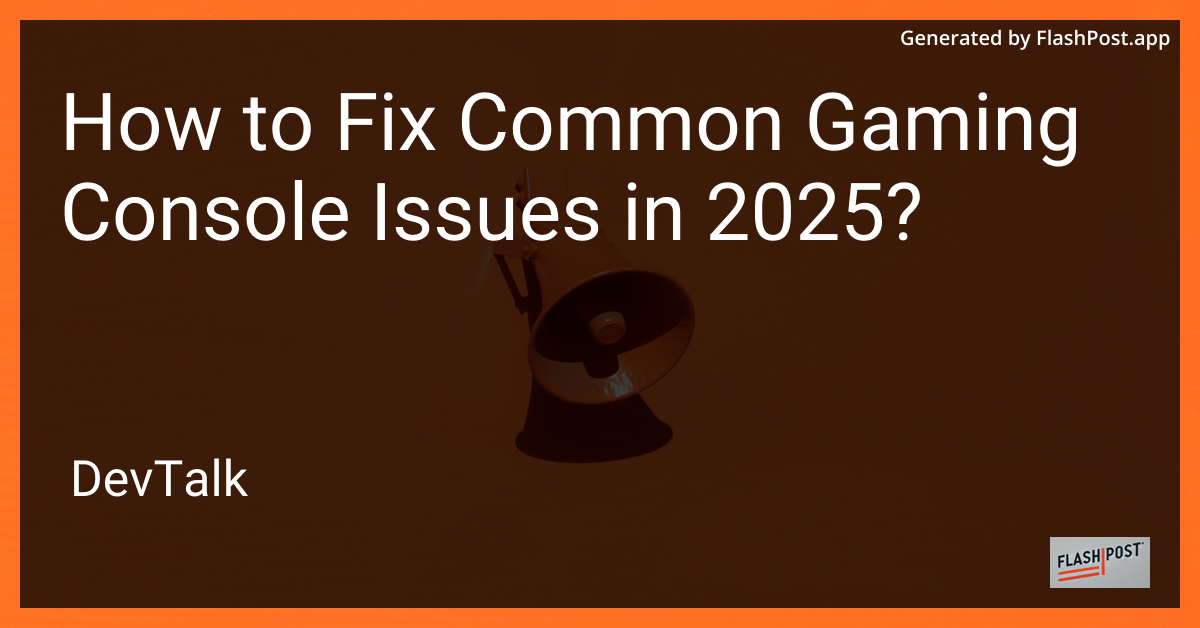
How to Fix Common Gaming Console Issues in 2025
In 2025, gaming consoles continue to dominate the gaming industry, offering immersive experiences and state-of-the-art graphics.
However, like any technology, they can encounter issues that hinder performance and user experience. Here, we'll explore how to fix common gaming console issues and keep your device running smoothly, ensuring a seamless gaming session.
1. Overheating Consoles
Overheating can cause your console to shut down suddenly or crash unexpectedly. To rectify this, ensure your console is placed in a well-ventilated area away from direct sunlight and enclosed spaces. Regularly clean dust from the vents using compressed air to facilitate better airflow.
2. Slow Performance
If your console is lagging, consider clearing the cache and deleting unnecessary files. Go to your console settings to perform a system cleanup and manage system storage. Always make sure your console's firmware is up-to-date with the latest updates and patches.
For gamers seeking high-performance alternatives, explore our guide on the top 2023 gaming computers in 2025.
3. Controller Connection Issues
Wireless controllers might occasionally have trouble connecting to the console. First, ensure the controller is charged. Next, attempt to resynchronize the controller by pressing the reset button often located at the back. If issues persist, try using a wired connection to diagnose whether the issue stems from the wireless functionality.
Additionally, considering improvements to your gaming setup, you might look into a wireless mouse for gamers.
4. Disc Read Errors
If your console fails to read discs, clean the disc with a microfiber cloth from the center outward to remove dust or smudges. Try inserting a different disc to see if the problem persists, which can help determine if the issue is with the console's disc drive.
For gamers who prefer digital storage or face storage issues, check out whether external hard drives can be used for gaming storage.
5. Internet Connectivity Problems
Online play and updates rely heavily on stable internet connectivity. If your console frequently disconnects, consider resetting your router or connecting via an ethernet cable for a more stable connection. Assess your network settings and speed to ensure they meet gaming requirements.
6. Audio/Video Problems
Experiencing audio or video glitches can mar your gaming experience. Check HDMI connections and ensure cables are securely attached. Test the console on another display to determine if the problem lies with the console or the TV. Adjust audio settings within the console menu to troubleshoot sound issues.
For an aesthetic and functional setup, consider the benefits of RGB mechanical keyboards for gaming.
7. Ensuring Comfort in Gaming Sessions
Lastly, the physical setup of your gaming environment can impact your experience. It's essential to have the right equipment to complement both style and ergonomics. Assessing how to choose the right size for your gaming desk is vital for both comfort and maximizing your space. For guidance, read about choosing gaming desk dimensions.
By following these solutions, you can effectively troubleshoot and resolve common console issues that may arise in 2025. Keeping your gaming equipment and setup optimized will ensure countless hours of uninterrupted gaming pleasure.
This markdown-format article includes backlinks to relevant external resources for those looking to round out their gaming setups in 2025.