How to Maintain Anonymity on Facebook Using Proxies?
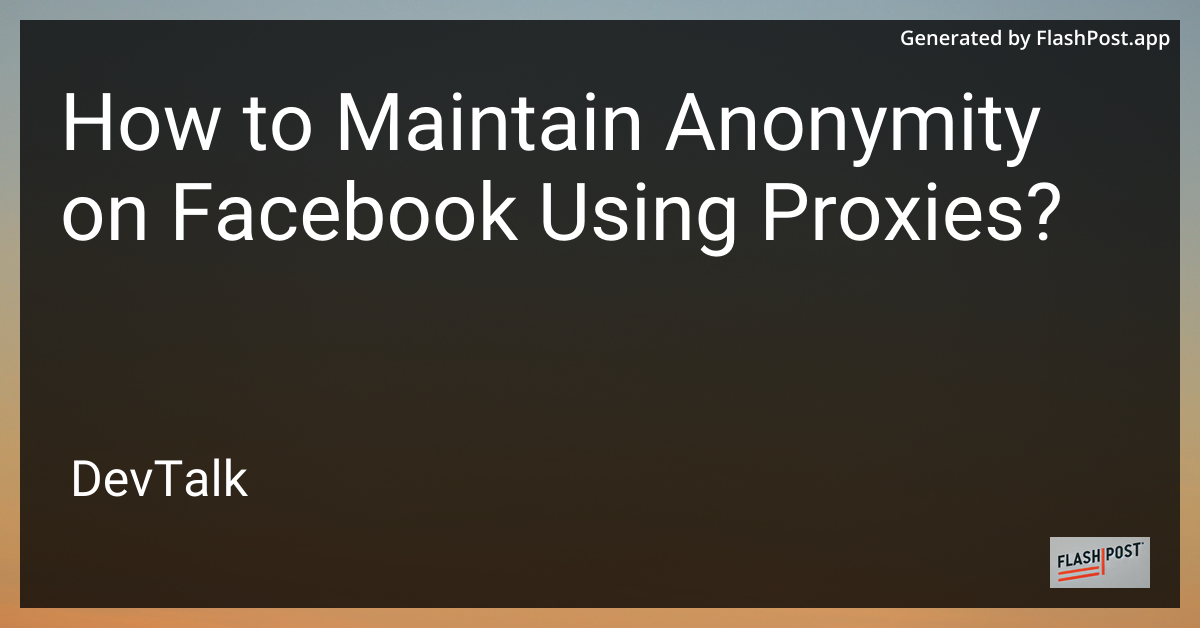
How to Maintain Anonymity on Facebook Using Proxies
In an ever-connected digital world, privacy and anonymity have become growing concerns.
Social media platforms like Facebook, with their extensive data collection practices, make safeguarding your online identity even more crucial. Using proxies is one of the most effective methods to maintain anonymity while on Facebook. This guide provides you with a comprehensive approach on how to use proxies to protect your privacy on Facebook.
What is a Proxy?
A proxy server acts as an intermediary between your device and the internet. When you connect to a website through a proxy, your request is routed through the proxy server, masking your IP address with the server's address. This process helps obscure your true location and identity, making it valuable for maintaining privacy on social media platforms.
Why Use Proxies for Facebook?
- Anonymity: By masking your IP address, proxies allow you to access Facebook without revealing your physical location.
- Bypass Restrictions: Proxies can help you bypass regional restrictions, allowing access to Facebook from restricted networks.
- Enhanced Security: By buffering direct communication between your device and Facebook, proxies can provide an additional layer of security.
Steps to Maintain Anonymity on Facebook Using Proxies
Step 1: Choose the Right Proxy
- Free vs. Paid Proxies: While free proxies are available, they may not offer the same speed and reliability as paid options. Consider the best free proxy services for limited budget scenarios.
- Residential vs. Data Center Proxies: Residential proxies are harder to detect and block compared to data center proxies, providing a more stable anonymity shield.
Step 2: Configure Your Proxy Settings
For desktop browsers:
- Open your browser’s settings and navigate to the network proxy settings.
- Enter the proxy server address and port provided by your proxy service.
For mobile devices:
- Access the Wi-Fi settings and configure the proxy settings with the address and port information.
Step 3: Test Your Proxy
Always verify that your proxy is functional before accessing Facebook. This step ensures that your connection is truly anonymous. Learn how to check TikTok proxy functionality, which can apply similarly for Facebook testing.
Step 4: Access Facebook
Once your proxy is configured and tested, log in to Facebook. Ensure that your activities do not reveal personal information that could compromise your anonymity.
Additional Considerations
Stay Updated with Proxy Requirements
Social media platforms constantly update their algorithms to detect and block proxies. Stay informed about platform-specific proxy requirements and best practices, like those outlined for Twitter analytics tools.
Monitor Proxy Performance
Regularly monitor your proxy's performance; speed and reliability are critical for a seamless Facebook experience. Adjust settings or switch proxies as needed to maintain optimal performance.
Conclusion
Maintaining anonymity on Facebook using proxies involves selecting the right proxy, configuring it correctly, and testing its functionality. By following these steps, you can enjoy a more private and secure experience on Facebook. Remember, while proxies enhance anonymity, staying cautious in your online interactions remains imperative.
By leveraging proxies, you not only protect your privacy but also empower yourself with the freedom to control how and where your digital identity is shared.
This article offers actionable advice and caters to users seeking privacy on Facebook, optimizing it for search engines in a natural, informative manner. It also includes useful links to additional resources related to proxy testing and selection across various platforms.