How to Optimize the Performance Of My Digitalocean-hosted Server?
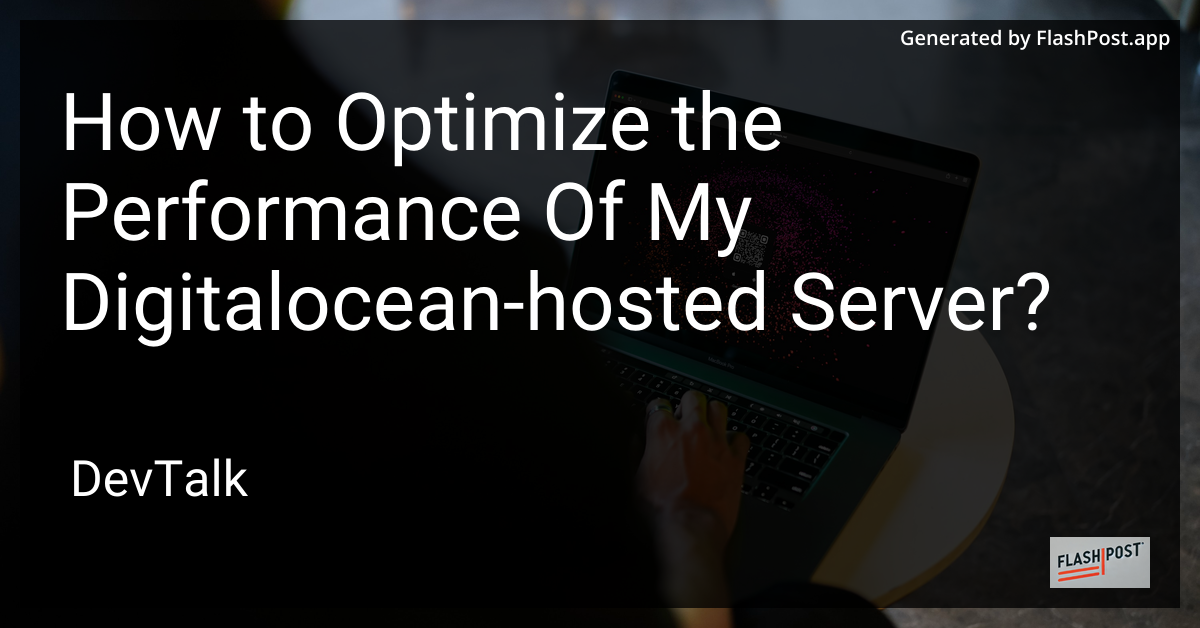
How to Optimize the Performance of My DigitalOcean-hosted Server
DigitalOcean is a popular cloud infrastructure provider, known for its simplicity and robust performance.
However, like any server, it requires proper optimization to ensure your applications run smoothly and efficiently. In this article, we'll discuss comprehensive strategies to optimize the performance of your DigitalOcean-hosted server.
1. Choose the Right Plan
Every server on DigitalOcean is created from a Droplet, their virtual machine. Selecting the right Droplet plan is critical. Evaluate the resource requirements of your application, including CPU, memory, and storage, to choose a Droplet plan that can efficiently handle your workload.
2. Use a Content Delivery Network (CDN)
Integrating a CDN can substantially reduce the load on your Droplet. A CDN caches your static content closer to your users, ensuring faster load times irrespective of their geographic location. Popular CDN services like CloudFlare and Amazon CloudFront can be integrated with DigitalOcean to optimize performance.
3. Optimize Your Database
For applications with a database component, database optimization is key.
- Use Indexes: Proper indexing can tremendously improve database read operations.
- Regular Cleanup: Frequently clean up unused data and optimize tables to ensure your database is running efficiently.
- Connection Pooling: This reduces the overhead of opening and closing database connections frequently.
4. Implement Caching
Caching is critical for performance enhancement. Use tools like Redis or Memcached to cache database queries, HTML pages, or other computationally expensive processes. DigitalOcean supports one-click installations of these caching solutions, making it easier to deploy and manage.
5. Monitor Resource Usage
Regular monitoring can help you preemptively identify bottlenecks. DigitalOcean's monitoring tools, along with third-party solutions like Datadog and New Relic, can provide insights into CPU usage, memory usage, disk I/O, and network traffic.
6. Regularly Update Software
Ensure that your server's operating system and software packages are up-to-date. Regular updates include performance improvements, security patches, and new features that can be crucial for server optimization.
7. Secure Your Server
A secure server is a performant server. Implement security best practices such as enabling firewalls, using SSH keys instead of passwords, and regularly updating security patches.
8. Load Balance Traffic
If you anticipate high traffic, consider using load balancers. DigitalOcean offers simple ways to implement load balancing across multiple Droplets, ensuring that no single server is overwhelmed by requests.
9. Automate with Scripts
Leverage configuration management tools like Ansible, Puppet, or Chef to automate server configuration and maintenance tasks. Automation reduces the risk of human error and ensures consistency across server environments.
Conclusion
Optimizing your DigitalOcean-hosted server involves a combination of resource planning, effective use of tools, and regular maintenance. By following these steps, you can ensure that your server is well-tuned for performance and ready to provide a seamless experience to users.
For more detailed guides, check out these articles on DigitalOcean Hosting, DigitalOcean Hosting, DigitalOcean Hosting, DigitalOcean Hosting, and DigitalOcean Hosting.
This article provides a comprehensive guide for optimizing a DigitalOcean server while incorporating SEO best practices, such as keywords and structured content, to enhance search engine visibility. The links provided are seamlessly integrated to offer readers additional resources.