How to Pass Parameters to a Symfony Controller Action?
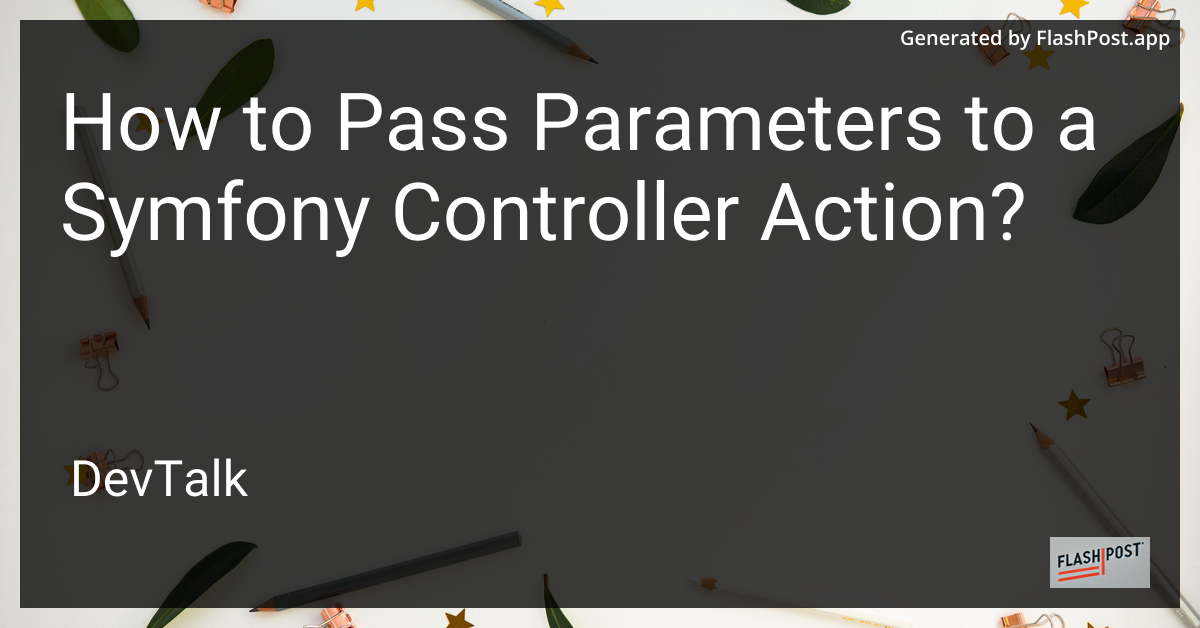
How to Pass Parameters to a Symfony Controller Action
When working with the Symfony framework, one essential skill is knowing how to pass parameters to a controller action.
Parameters allow developers to create dynamic and interactive web applications, handling user input and making the application respond to different situations. In this article, we’ll explore the best practices for passing parameters to a Symfony controller action.
Understanding Symfony Controller Actions
Symfony controllers are the heart of Symfony applications, managing the request lifecycle and returning responses. They serve as the intermediary between user input and the application's logic. You'll often need to pass parameters to these controllers to tailor their behavior based on user actions or data.
Methods for Passing Parameters
1. Query Parameters
Query parameters are appended to the URL and are one of the most straightforward methods to pass information. They can be easily accessed within the controller.
Example:
public function myAction(Request $request)
{
$param = $request->query->get('param_name');
// Use $param as needed
}
In this example, any parameter passed via the query string will be accessible through $request->query->get('param_name').
2. Route Parameters
Route parameters are defined directly in the URL path. Symfony's routing component allows specifying these parameters in the route definition.
Example:
# config/routes.yaml
my_route:
path: /my/{param}
controller: App\Controller\MyController::myAction
public function myAction($param)
{
// Use $param directly in your action
}
3. Request Body (POST Parameters)
When dealing with form submissions or AJAX POST requests, parameters are often sent in the body of the request.
Example:
public function myAction(Request $request)
{
$param = $request->request->get('param_name');
// Use $param as needed
}
Advanced Parameter Passing
JSON Payloads
For applications using AJAX or working with APIs, you might need to handle JSON payloads. Symfony makes this easy when working with Request objects.
Example:
public function myAction(Request $request)
{
$data = json_decode($request->getContent(), true);
$param = $data['param_name'] ?? null;
// Use $param as needed
}
For more on integrating Symfony controllers with JSON payloads, visit Symfony Controller Integration.
Dependency Injection
To simplify data handling in controllers, inject services and parameters directly via dependency injection.
Example:
public function myAction(SomeService $service)
{
// Use $service within your action
}
Conclusion
Mastering parameter passing in Symfony controllers makes your applications more flexible and interactive. Whether you're using query parameters, route parameters, or handling JSON payloads, Symfony provides robust tools for efficient parameter management.
For further reading on Symfony controllers, check out these resources:
- How to Inject a User into the Symfony Controller
- Generating a Symfony Controller
- Getting the Public Directory from a Symfony Controller
Understanding these concepts will significantly enhance your ability to develop sophisticated Symfony applications.
This article is optimized for SEO by focusing on the keywords related to passing parameters in Symfony controllers and linking to relevant resources to provide comprehensive information on related topics.