How to Translate a Woocommerce Store Into Multiple Languages?
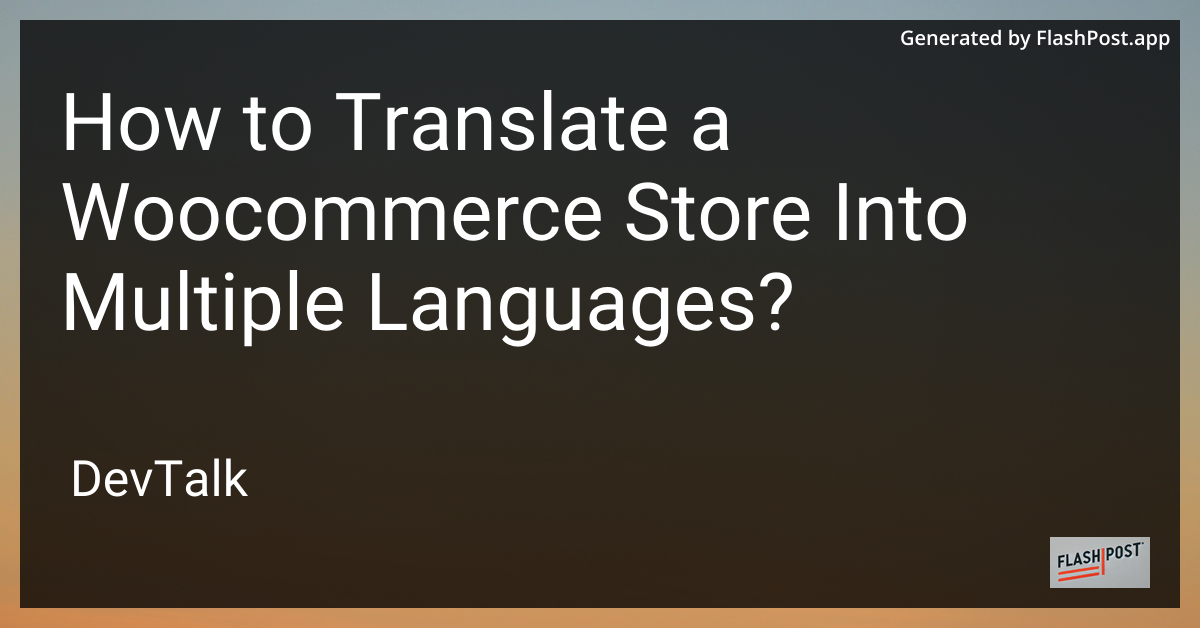 # How to Translate a WooCommerce Store into Multiple Languages
# How to Translate a WooCommerce Store into Multiple Languages
Translating your WooCommerce store into multiple languages is crucial for reaching a global audience and enhancing user experience.
By localizing your store, you can effectively cater to customers from different regions, improve conversion rates, and elevate your brand on a global scale. In this guide, we will explore the steps and tools necessary to successfully translate your WooCommerce store.
Benefits of a Multilingual WooCommerce Store
- Increased Reach: A multilingual store can tap into international markets, significantly broadening your audience base.
- Improved User Experience: Offering content in a visitor’s native language increases the likelihood of successful engagement and conversions.
- SEO Advantages: Multilingual SEO improves search engine rankings, driving more organic traffic to your site.
Steps to Translate Your WooCommerce Store
1. Choose the Right Translation Plugin
The first step is selecting a suitable plugin for your translation needs. Some popular options include:
- WPML (WordPress Multilingual Plugin): A comprehensive plugin specifically tailored for WooCommerce stores, offering powerful translation features.
- Polylang: A free plugin ideal for simple translation needs, with a premium option for added functionality.
- Weglot: Known for its ease of use and automatic translations, Weglot seamlessly integrates with WooCommerce.
2. Install and Configure the Plugin
Once you've selected a plugin, install and activate it from your WordPress dashboard. Follow the plugin’s setup wizard to configure your translation settings. Ensure you:
- Default Language Setup: Establish your default language and add target languages based on your audience.
- URL Structure Configuration: Opt for a URL structure suitable for multi-language support, like subdirectories (e.g., /en/, /es/).
3. Translate WooCommerce Products and Content
To maintain consistency, translate all essential store elements such as:
- Products and Categories: Translate product titles, descriptions, and categories to ensure coherence in each language.
- Pages and Posts: Translate static pages (e.g., About Us, Contact) and relevant blog content to provide a uniform multilingual experience.
4. Customize WooCommerce Language Strings
WooCommerce includes specific language strings for buttons and notifications. Use your chosen translation plugin to translate these elements, ensuring a thorough localization process.
For more detailed tips on customizing your WooCommerce store, refer to our WooCommerce customization guide.
5. Optimize Multilingual SEO
Multilingual SEO is crucial for maximizing the benefits of your translated store. Focus on the following:
- Hreflang Tags: Implement hreflang tags to signal to search engines the language and geographic targeting of each page.
- Meta Tags Translation: Translate meta titles and descriptions to rank higher in local search results.
6. Test and Launch
Before launching your multilingual store, conduct thorough testing to ensure all translations are accurate and functional. Check for:
- Proper Language Navigation: Ensure language switchers are visible and operational on all pages.
- Correct Translations: Verify that translations align with local language conventions and nuances.
Additional Resources
- For detailed insights on managing variable products, visit our guide on WooCommerce cart handling.
- Learn how to incorporate global shipping experiences with our piece on getting shipping quotes in WooCommerce.
By employing these strategies, you can create a seamless and engaging shopping experience for a global audience, furthering your brand's reach and impact. Enjoy the benefits of a multilingual WooCommerce store and watch your business expand across borders.