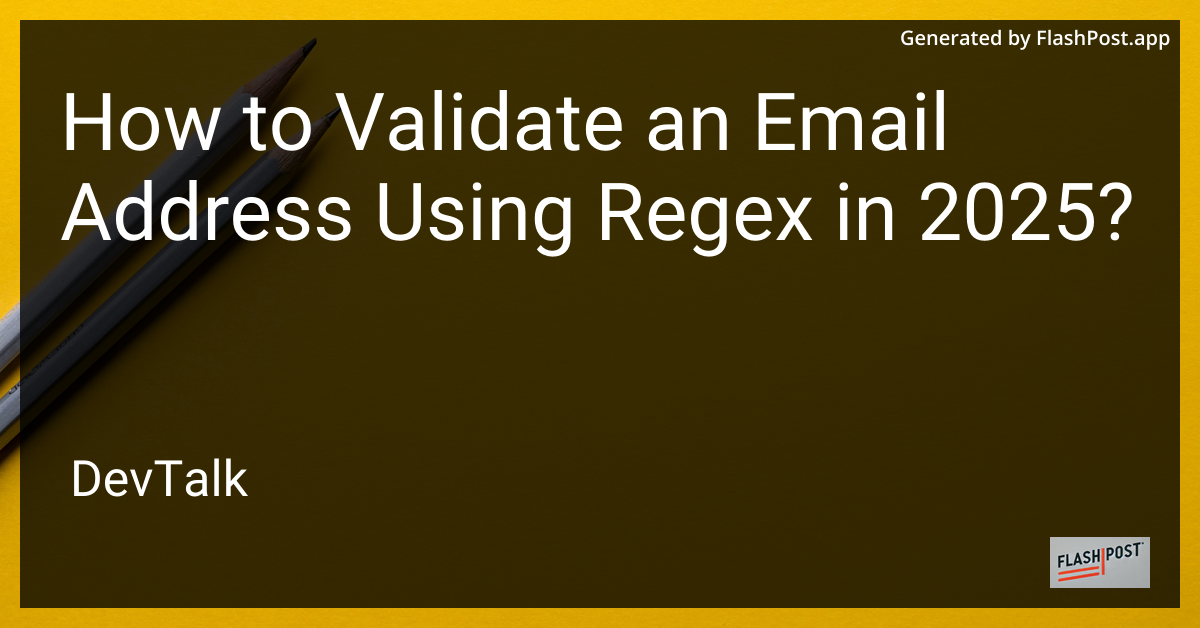How to Validate an Email Address Using Regex in 2025?
title: How to Validate an Email Address Using Regex in 2025
description: Learn how to efficiently validate email addresses using regex patterns for comprehensive form validation in 2025.
Discover best practices and common techniques for regex pattern matching.
keywords: regex, email validation, regex 2025, validate email, regex pattern matching
How to Validate an Email Address Using Regex in 2025
Email validation is a critical aspect of form validation and ensuring data integrity, particularly in web development. In 2025, regex remains one of the most powerful and flexible tools for validating email addresses. This article will guide you through the process of using regex for email validation, detailing common patterns and practices that have stood the test of time.
Understanding Regex for Email Validation
Regex, or Regular Expressions, are sequences of characters that define search patterns. They are widely used for string matching and validation purposes. To effectively validate email addresses, we need to understand the specific requirements and structure of a standard email.
Basic Structure of an Email Address
An email address generally includes:
- A local part (before the
@symbol) - The
@symbol - A domain part (after the
@symbol)
For example: username@example.com
Common Regex Patterns for Email Validation
An effective regex pattern for email validation needs to consider multiple factors, including valid characters, proper placement of symbols, and domain constraints. Here is a sample regex pattern widely used for basic email validation:
^[a-zA-Z0-9._%+-]+@[a-zA-Z0-9.-]+\.[a-zA-Z]{2,}$
Explanation of the Regex Pattern
^[a-zA-Z0-9._%+-]+matches the local part of the email allowing alphanumeric characters along with special characters like._%+-.@specifies the required@symbol separating the local and domain parts.[a-zA-Z0-9.-]+matches the domain part, allowing for alphanumeric characters and hyphens.\.[a-zA-Z]{2,}$ensures that the domain ends with a valid top-level domain (TLD), containing at least two alphabetic characters.
For advanced pattern matching, check out this guide on regex pattern matching.
Validating Emails with Regex in Different Languages
Java Example
Java provides robust support for regex through its standard library. Here is a simple example of using regex to validate an email in Java:
import java.util.regex.Pattern;
import java.util.regex.Matcher;
public class EmailValidator {
private static final Pattern EMAIL_PATTERN =
Pattern.compile("^[a-zA-Z0-9._%+-]+@[a-zA-Z0-9.-]+\\.[a-zA-Z]{2,}$");
public static boolean isValidEmail(String email) {
Matcher matcher = EMAIL_PATTERN.matcher(email);
return matcher.matches();
}
public static void main(String[] args) {
String email = "test@example.com";
if (isValidEmail(email)) {
System.out.println("Valid Email!");
} else {
System.out.println("Invalid Email.");
}
}
}
For more on using regex in Java, see this regex Java tutorial.
Considerations for 2025
As technology evolves, so does the complexity of email formats, including new TLDs and internationalized domain names. While basic regex patterns remain effective, keep your patterns up-to-date by accommodating these advancements. Utilize advanced resources on regex patterns to handle complex email structures.
Additional Resources
- Understand regex for splitting lines and ignoring blank spaces.
- Explore more about regex pattern matching for various applications.
Conclusion
Validating email addresses with regex in 2025 requires both timeless patterns and the adaptability to incorporate new email standards. By utilizing the techniques outlined in this guide, you ensure robust and reliable email validation in your applications. Stay updated with regex advancements to handle evolving email formats effortlessly.
This markdown format provides an SEO-optimized guide on validating email addresses using regex, complete with explanations, examples, and external resources for deeper exploration.