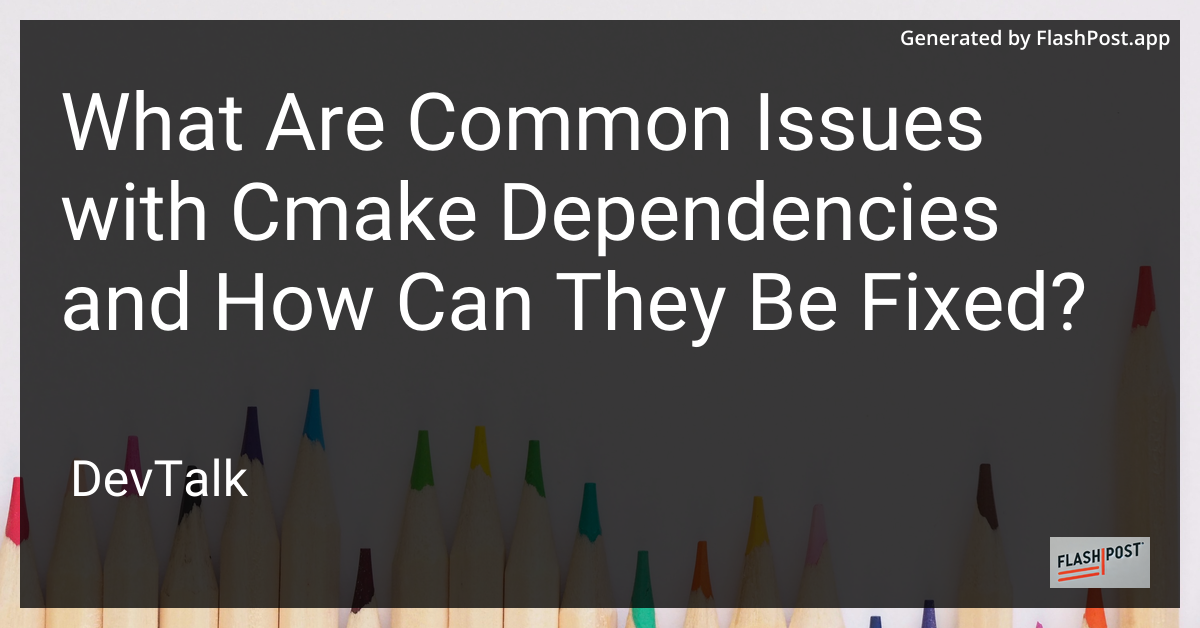What Are Common Issues with Cmake Dependencies and How Can They Be Fixed?
title: "Common Issues with CMake Dependencies and How to Fix Them"
date: "2023-10-05"
description: "Discover common problems encountered with CMake dependencies and learn how to effectively solve them to streamline your build process.
"
tags: ["CMake", "CMake Dependencies", "Build Systems"]
Common Issues with CMake Dependencies and How to Fix Them
When working with CMake, managing dependencies can often appear daunting, particularly for larger projects. If dependencies are not handled properly, it can lead to a host of issues, from build errors to incorrect library linking. This article aims to address some of the most common problems encountered with CMake dependencies and provide solutions to effectively handle them.
Common CMake Dependency Issues
-
Missing Dependencies: One of the most frequent issues is missing dependencies. This occurs when CMake cannot locate the required libraries or packages needed for building the project.
-
Version Conflicts: Another common problem is version mismatch between different dependencies. This can lead to compatibility issues, causing the build to fail.
-
Circular Dependencies: Circular dependencies occur when two or more libraries depend on each other, creating a loop that CMake cannot resolve.
-
Incorrect Library Linking: Incorrectly linked libraries can cause runtime errors, where the application fails to find the necessary symbols due to linking issues.
-
Platform-Specific Problems: CMake builds may succeed on one platform but fail on another due to differences in compiler behavior, file paths, or available libraries.
Fixing CMake Dependency Issues
-
Using
find_package(): To resolve missing dependencies, make sure to use thefind_package()command. This function helps locate the necessary libraries and ensures they are available for the build process. You can also specify required versions to manage version conflicts. -
Verifying Dependency Graph: Use CMake's
--graphvizoption or tools like CMake GUI to visualize and verify your project's dependency graph. This helps in detecting and resolving circular dependencies early in the development process. -
Using
target_link_libraries()Correctly: To avoid incorrect library linking, ensure that you use thetarget_link_libraries()command appropriately. Specify dependencies for each target, and clearly define the linkage order. -
Consistent Environment Setup: Set up a consistent development environment across all platforms. CMake supports scripting to define platform-specific settings ensuring the build process behaves the same way.
-
Building and Installing Dependencies: If an external dependency isn't available, consider building and installing it using CMake itself. For guidance on how to build and install dependencies from CMake, handle dependencies effectively, link libraries correctly, and add dependencies between projects, refer to various tutorials and documentation.
It's essential to adopt best practices when dealing with dependencies in CMake to mitigate issues and streamline your development workflow.
Conclusion
Handling dependencies in CMake does not have to be a source of frustration. By understanding common issues like missing dependencies, version conflicts, and incorrect library linking, developers can utilize CMake's robust capabilities to manage these dependencies. For more detailed insights into handling dependencies in CMake, you can explore these useful resources.
Understanding and effectively managing CMake dependencies is crucial to ensuring a seamless and error-free build process. By following these guidelines, you'll be better equipped to tackle any CMake dependency issues that arise, ensuring a smooth development experience.