What Are the Benefits Of Disabling Cache in Wordpress?
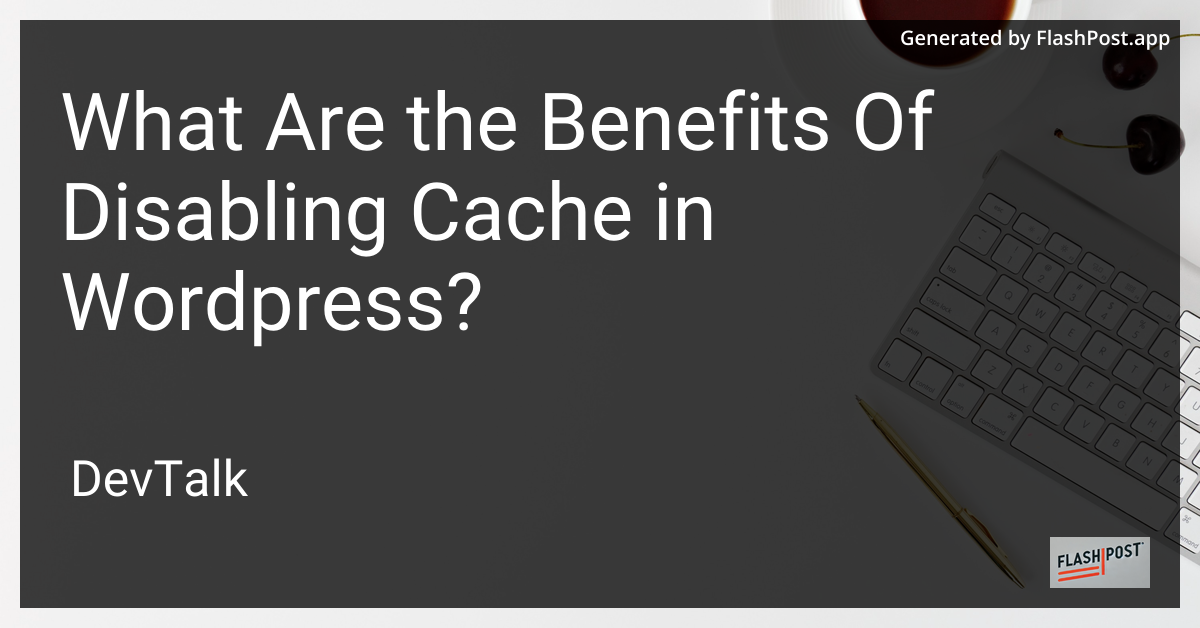
The Benefits of Disabling Cache in WordPress
In the world of website management, WordPress remains one of the most popular content management systems.
Its versatility and ease of use make it a top choice for beginners and experienced developers alike. However, as with any platform, understanding the nuances of its features, such as caching, can significantly impact your website's performance. In this article, we'll explore the benefits of disabling cache in WordPress and when it might be right for your site.
Understanding Caching in WordPress
Caching is a process that stores static versions of your website's dynamic content. This can drastically reduce the load times for your visitors, as cached pages require fewer server resources and database calls. While caching is generally beneficial, there are scenarios where disabling it is advantageous.
Key Benefits of Disabling Cache in WordPress
-
Improved Development Environment
Disabling cache is crucial during the development phase of a WordPress website. It ensures that developers see the most current version of the site after changes are made. This can prevent caching-related issues that might cause outdated content to display incorrectly.
-
Accurate Debugging and Testing
When testing site performance and debugging, caching can mask the true performance and behavior of your WordPress website. By disabling cache, you can observe the real-time impact of any tweaks and optimizations, which aids in precise troubleshooting.
-
Enhanced User Experience for Dynamic Content
For sites heavily relying on dynamically generated content, disabling cache can ensure users receive the most up-to-date information. This is crucial for real-time applications like live stock tickers, news updates, or user-submitted content.
-
Simplified Plugin and Theme Development
During the development of custom themes and plugins, caching can interfere by showing old file versions. Disabling cache makes it easier for developers to verify changes without repeatedly purging the cache.
-
Reduced Risk of Serving Stale Content
There can be instances where a cached version of your site might serve outdated content to users. Disabling the cache ensures that all visitors receive fresh content without requiring them to clear their browser cache.
When to Re-enable Caching
While disabling cache has its benefits, re-enabling it for production websites is generally recommended. Caching enhances performance, reduces server load, and improves SEO. Therefore, once development and testing are complete, consider implementing a robust caching solution.
Additional Resources on Disabling Cache
- Learn how to prevent caching from jQuery AJAX requests.
- Discover methods to disable caching in Opera.
- Explore guidelines to disable caching for sort queries in Solr.
- Find out how to stop Opera from caching a page.
- Consider strategies to disable Nginx caching when running Nginx.
In conclusion, disabling cache in WordPress can be a useful approach during certain stages of website development and management. By understanding when and why it might be essential, you can ensure an efficient workflow and an optimal user experience.
This article focuses on the benefits of disabling caching in WordPress, particularly during development and testing phases, while also considering how caching affects dynamic content. It includes links to additional resources on caching-related topics for further exploration.