What Are the Differences Between Powershell and Command Prompt in Windows?
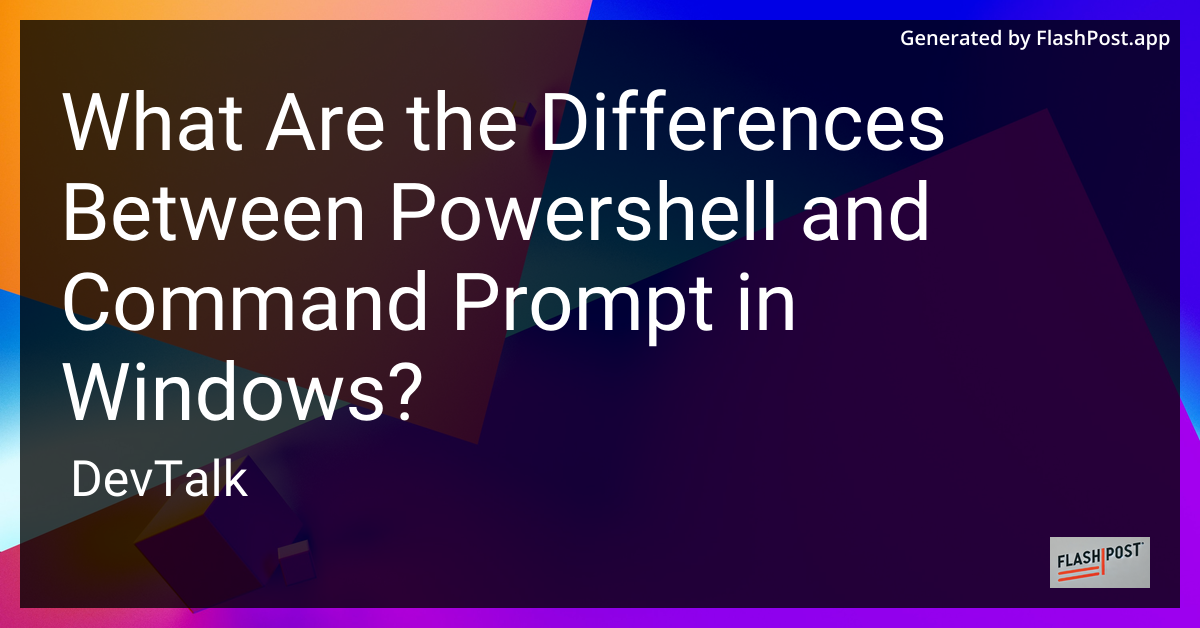 # Understanding the Differences Between PowerShell and Command Prompt in Windows
# Understanding the Differences Between PowerShell and Command Prompt in Windows
When it comes to command-line interfaces in Windows, two names often come up: PowerShell and Command Prompt (CMD).
Both utilities are integral to system administrators, developers, and power users, but they serve different purposes and offer distinct features. In this article, we'll explore the differences between PowerShell and Command Prompt in Windows, helping you understand which tool is better suited for your needs.
What is Command Prompt?
Command Prompt, often referred to simply as CMD, is a command-line interpreter implemented in all versions of the Windows NT family of operating systems. CMD executes commands entered by a user or contained in batch files. It provides a legacy interface similar to the ancient DOS systems and offers essential functionalities for file manipulation, system administration, and basic task automation.
Key Features of Command Prompt
- Basic Command Execution: CMD allows users to execute fundamental commands like copy, move, and delete files.
- Batch Scripting: It supports batch file (.bat or .cmd) scripting which can help automate repetitive tasks.
- Environmental Variables: CMD can be used to view and set environment variables within the system.
What is PowerShell?
PowerShell is a more advanced command-line shell and scripting language developed by Microsoft, designed to automate tasks and manage configuration on Windows. Released in 2006, PowerShell is built on the .NET framework and provides powerful features for advanced system administration that go beyond the capabilities of Command Prompt.
Key Features of PowerShell
- Cmdlets: PowerShell comes with a wide range of lightweight commands called cmdlets that perform specific tasks, from managing system processes to handling CSV files.
- Scripting and Automation: With its robust scripting language, PowerShell can automate complex tasks and create advanced scripts for various administrative processes.
- Object-Oriented: Unlike CMD, which deals with text, PowerShell is object-oriented, passing objects (not text) between cmdlets, enabling more complex data manipulation.
- Cross-Platform: Starting from PowerShell Core, it's cross-platform and can run on Windows, macOS, and Linux.
Differences Between PowerShell and Command Prompt
-
Syntax and Usability:
- CMD uses a simpler, DOS-like command structure, making it fairly straightforward for basic tasks.
- PowerShell uses a more complex syntax, closer to programming languages, providing powerful scripting capabilities.
-
Extensibility:
- CMD has limited extendability and is mainly used with built-in Windows commands.
- PowerShell can be extended with custom cmdlets, modules, and integrations with other software and cloud services.
-
Data Handling:
- CMD works primarily with text streams, making it less ideal for handling complex data transformations.
- PowerShell can manage data structures like lists and tables, making it suitable for advanced data processing.
-
Interactive Environment:
- CMD is primarily text-based with minimal interactive abilities.
- PowerShell supports interactive features and integrates with other Microsoft services for enhanced functionality.
For Windows users needing to perform complex automation tasks, manage devices, or work with data files like CSVs, PowerShell is the superior choice. For a series of helpful PowerShell tutorials such as sorting CSV data with PowerShell and writing to a CSV file without a newline, visit DevHubby. You can also explore how to uninstall devices using PowerShell and discover executable paths with WMIC and PowerShell.
Furthermore, PowerShell's capabilities extend into the realm of application development, such as creating multiple buttons with a GUI.
Conclusion
Both PowerShell and Command Prompt have their places in the Windows ecosystem. Command Prompt remains valuable for quick, straightforward commands, while PowerShell offers a comprehensive platform for automation, configuration management, and scripting. Understanding the differences between these powerful tools can significantly enhance productivity and system management efficiency.
For more insights and detailed tutorials on PowerShell features, visit the links provided and expand your command-line capabilities.