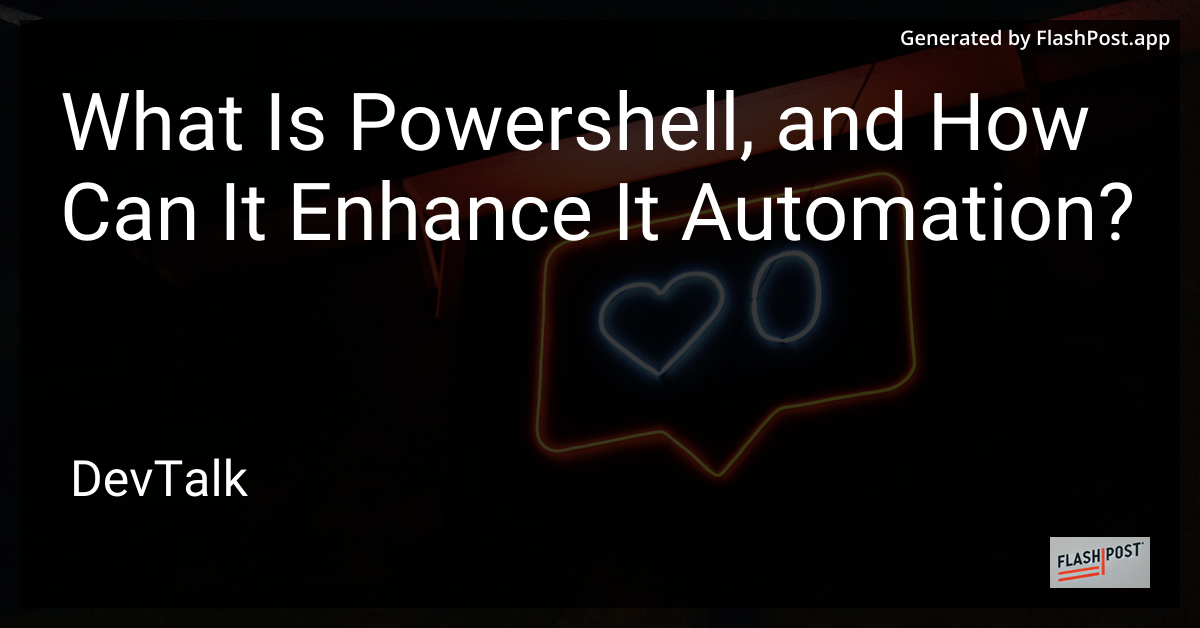What Is Powershell, and How Can It Enhance It Automation?
title: "What is PowerShell and How Can it Enhance IT Automation?"
description: "Discover the power of PowerShell and how it can be leveraged to enhance IT automation.
Learn about its applications, features, and benefits in streamlining IT processes."
keywords: ["PowerShell", "IT Automation", "scripting", "PowerShell benefits", "automation scripts"]
What is PowerShell and How Can it Enhance IT Automation?
In the dynamic world of IT, automation plays a crucial role in enhancing efficiency, reducing errors, and freeing up valuable human resources for strategic tasks. One of the most powerful tools in this realm is PowerShell, a versatile scripting language and command-line shell developed by Microsoft. This article delves into what PowerShell is and how it can significantly enhance IT automation tasks.
Understanding PowerShell
PowerShell is both a scripting language and a command-line interface, built on the .NET framework, that enables IT professionals to automate system administration tasks. Developed by Microsoft, it was first released in 2006 and has since become an essential tool for IT administrators across various industries.
Unlike traditional command-line interfaces, PowerShell is object-oriented and provides access to COM and WMI, enabling IT professionals to manage Windows systems extensively. It also supports other platforms, including Linux and macOS, making it a versatile choice for diverse IT environments.
Key Features of PowerShell
- Object-Oriented: PowerShell outputs data as objects rather than plain text, allowing for more complex and flexible data manipulation.
- Comprehensive Access: Access to COM and WMI allows administrators to perform virtually any administrative task on the Windows platform.
- Cross-Platform Support: PowerShell Core, a variant of PowerShell, runs on Windows, Linux, and macOS, supporting a wide range of systems.
- Robust Scripting Language: With its powerful scripting capabilities, users can automate repetitive tasks effectively.
- Extensibility: Easily extends functionality via modules and scripts shared within the community or developed in-house.
Enhancing IT Automation with PowerShell
Streamlining Repetitive Tasks
PowerShell simplifies the execution of repetitive tasks, such as user account creation and management, directory clean-ups, and data migrations. By using scripts, tasks that previously took hours can now be completed in minutes.
Efficient System Management
PowerShell can control almost every aspect of Windows system administration. IT professionals can automate the deployment of software updates, configure system settings, and monitor system health seamlessly.
Advanced Scripting Capabilities
PowerShell scripts can be written to manage complex tasks. For instance, a script can be crafted to replace backslashes in string data, ensuring data consistency across applications.
Integrating with Other Tools
PowerShell can integrate with various IT tools and frameworks. By using scripts, IT personnel can locate executable paths with WMIC or configure Powerline for better console visualization.
Interactive User Interfaces
With PowerShell, it's possible to create interactive UI elements such as buttons for automating IT tasks. Learn how to create multiple buttons using PowerShell scripts to further streamline workflows.
Conclusion
PowerShell is an invaluable tool in the IT professional's toolkit, offering unparalleled automation capabilities for system management across multiple platforms. By harnessing its power, organizations can enhance their IT efficiency, reduce operational costs, and improve overall service delivery. Whether you're dealing with simple administrative tasks or complex network configurations, PowerShell offers solutions that can transform your IT operations for the better.
Explore the possibilities with PowerShell and leverage its capabilities to keep your IT infrastructure running smoothly and efficiently. As you delve deeper into automating with scripts, you’ll unlock new potential that drives productivity and innovation.
Explore more about PowerShell automation tasks
This article provides an informative overview of PowerShell, highlighting its features and potential to enhance IT automation. The links offer practical examples and resources for further exploration.