What Is the Best Way to Update Graphics on a Tkinter Canvas?
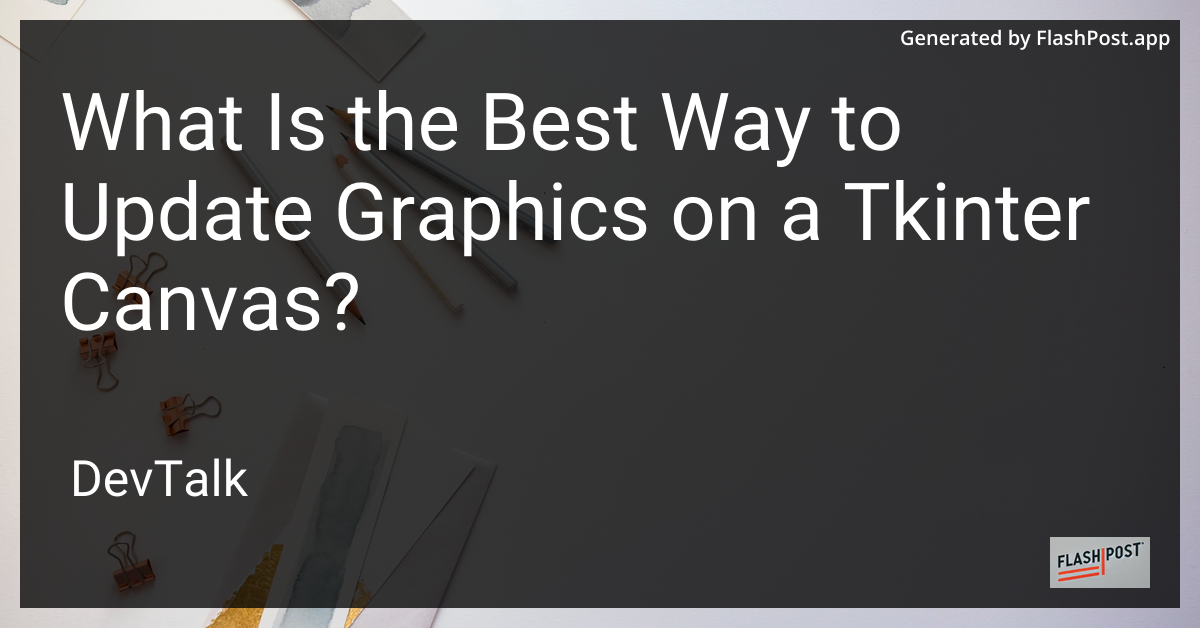
The Best Way to Update Graphics on a Tkinter Canvas
Updating graphics on a Tkinter canvas efficiently is crucial for creating dynamic and responsive GUI applications with Python.
Tkinter's rich set of tools enables developers to design sophisticated graphics, but updating these graphics can be challenging if not implemented optimally. In this article, we will explore the best practices for updating graphics on a Tkinter canvas.
Understanding the Basics
Before delving into the implementation details, it's essential to understand the functionality of the Tkinter canvas. The canvas widget is a versatile tool that supports the drawing of shapes, lines, text, and images. When creating interactive applications or animations, frequent updates on the canvas are necessary.
Updating Graphics Efficiently
1. Understand the Drawing Mechanism
The drawing mechanism in Tkinter involves the creation of canvas items such as polygons, lines, and images. Each item has a unique ID, which allows you to update or modify the item without redrawing the entire canvas.
2. Utilize Canvas Methods
Using specific Tkinter canvas methods at your disposal can greatly increase efficiency:
-
coords(item, x0, y0, x1, y1, ...): This method updates the coordinates of a given item, allowing movement or resizing without removing and redrawing the item. -
itemconfig(item, options): Modify the configuration options of a canvas item, such as color and outline, creating seamless updates without significant redrawing.
3. Implement a Redraw Function
Creating a dedicated redraw function that bundles update actions is an effective way to manage multiple updates. This function can centralize changes to be executed when certain events are triggered, ensuring that updates are not scattered across your application logic.
4. Leverage Tagging for Group Updates
Tags can be added to group related canvas items, allowing you to apply updates to multiple items simultaneously. For instance, updating all items related to a specific game character can be done by referencing the character's tag.
5. Optimize Performance with Double Buffering
For applications with complex animations, implementing double buffering can significantly reduce flickering and improve rendering performance. This technique involves drawing updates off-screen before transferring them to the visible canvas, creating smooth transitions.
Practical Examples
For those looking for practical applications of the Tkinter canvas, understanding how to manipulate specific elements is essential. Here are a few resources that can guide you on various related topics:
- Learn how to color a substring in Tkinter canvas to enhance text readability and aesthetics.
- Discover techniques to move a canvas image using Tkinter for interactive applications.
- Explore methods on how to center a frame in a Tkinter canvas for precise layout designs.
- Another insightful article on centering frames in Tkinter canvas for aligned UI components.
- Prevent text overlap efficiently by understanding text overlap prevention on Tkinter canvas.
Conclusion
By employing efficient methods and understanding the capabilities of the Tkinter canvas, developers can create engaging and responsive applications. Whether through optimizing update routines, utilizing tags, or applying advanced techniques like double buffering, maintaining smooth graphics on your canvas is achievable. Explore the above resources to deepen your understanding and elevate your Tkinter projects to new heights.