What Mysql Settings Can Be Adjusted to Boost Performance?
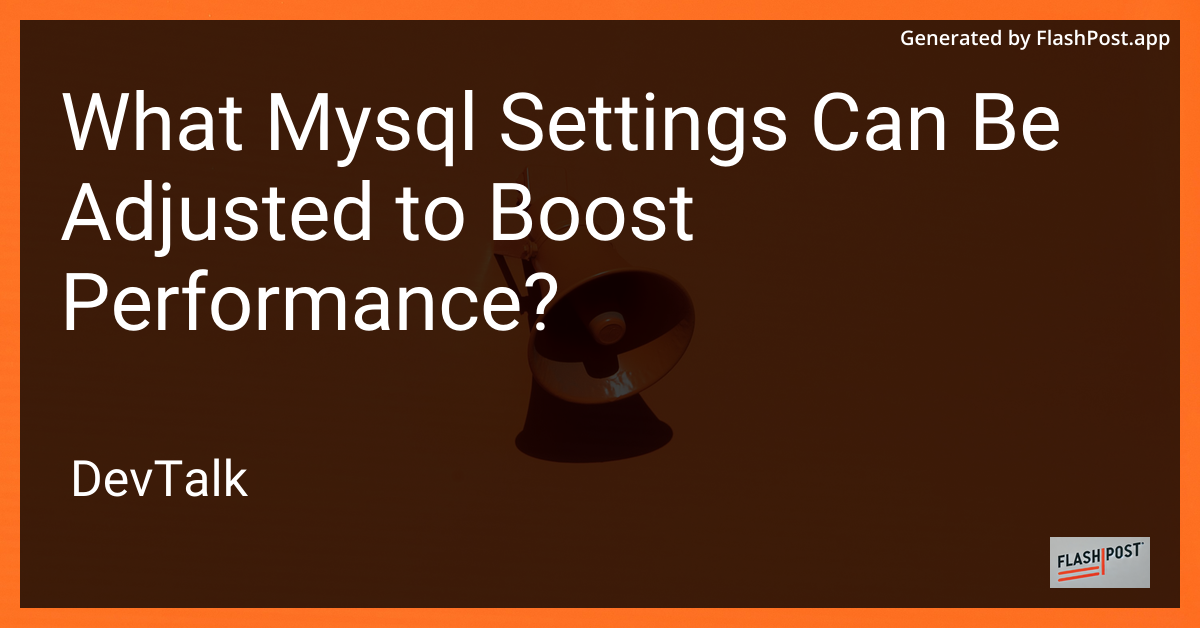
Boosting MySQL Performance: Key Settings to Adjust
In today's data-driven world, database performance can significantly impact your application's speed and user experience.
MySQL, a popular open-source relational database management system, offers various settings that can be adjusted to boost performance. This article delves into these settings to help you optimize your MySQL server.
Understanding MySQL Performance Bottlenecks
Before diving into adjustments, it's essential to identify the performance bottlenecks that might be affecting your MySQL instance. These can range from inefficient queries to hardware limitations. For insights into specific performance challenges, explore MySQL Performance, Performance Limits, and Optimizing MySQL Performance.
Key MySQL Settings to Adjust
1. innodb_buffer_pool_size
The innodb_buffer_pool_size is a critical setting that determines how much memory is allocated for caching InnoDB tables and indexes. For optimal performance, this value should be set to 60-80% of your system's RAM, provided that your server is dedicated to MySQL.
2. query_cache_size
The query_cache_size setting controls the amount of memory allocated for caching query results. While it's tempting to increase this value for faster retrievals, be aware that if set too high, it can lead to lock contention issues. Evaluate your workload to determine an ideal size.
3. thread_cache_size
Adjusting the thread_cache_size can help improve the server's performance by keeping a cache of threads that can be reused for connections. The default setting is 8, but depending on your server’s thread usage, increasing it may reduce the overhead of thread creation.
4. tmp_table_size and max_heap_table_size
Temporary tables are often created to handle complex queries. By increasing tmp_table_size and max_heap_table_size, you allow larger temporary tables to be stored in memory, reducing disk I/O and speeding up query performance.
5. innodb_log_file_size
The innodb_log_file_size setting determines the size of each log file in the log group. Larger log files mean more data can be processed before a checkpoint, but setting them too large can increase recovery time. Balancing this setting can significantly impact write performance.
Monitoring and Adjusting Settings
Continuous monitoring and testing are crucial for optimizing MySQL performance. Tools like MySQL Performance Schema or third-party monitoring solutions can provide insights into your server's usage patterns and performance bottlenecks.
Conclusion
Optimizing MySQL performance requires a mix of adjusting configurations and improving query efficiency. By focusing on settings such as innodb_buffer_pool_size, query_cache_size, and others mentioned, you can enhance your server's responsiveness and reliability. For more detailed guides on performance tuning, visit MySQL Performance and Optimizing MySQL Performance.
Explore discussions and solutions for data handling with MySQL by visiting MySQL Performance.
By strategically adjusting these settings, you can ensure that MySQL runs efficiently and effectively, supporting your application's needs.
This Markdown-formatted article is optimized for SEO while providing valuable insights into adjusting MySQL settings to improve performance. The included links serve as resources for further reading on related topics.