What Privacy Precautions Should I Take with Webcams?
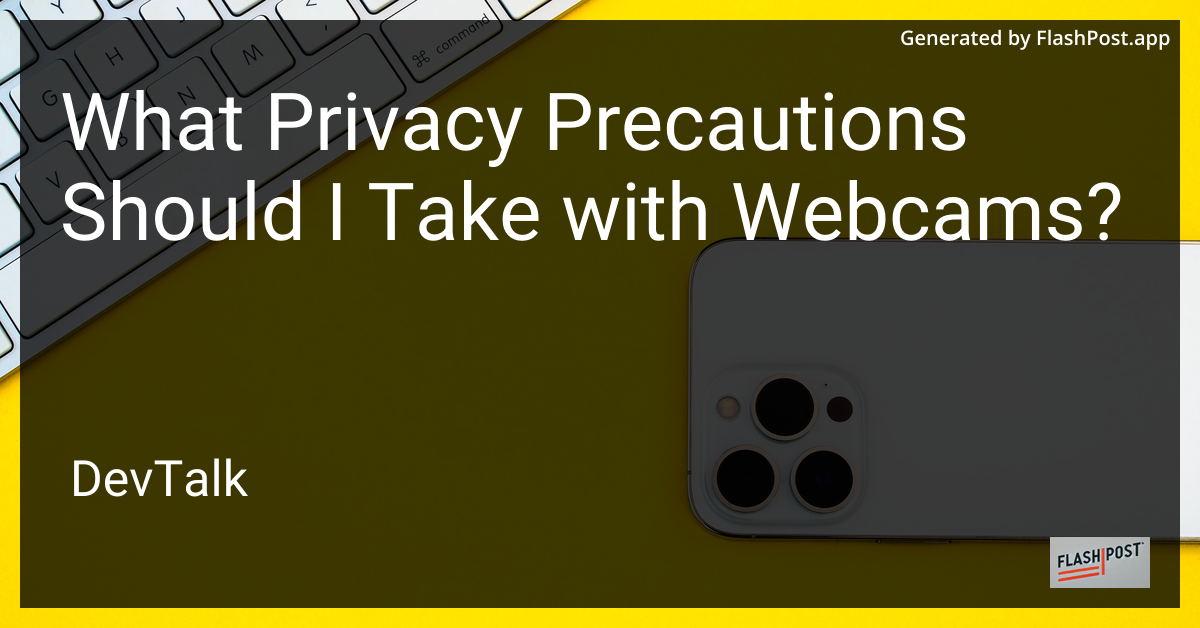 # What Privacy Precautions Should I Take with Webcams?
# What Privacy Precautions Should I Take with Webcams?
Webcams have become a crucial tool for communication, streaming, and remote work.
However, they also pose privacy risks if not properly secured. In this article, we will discuss essential privacy precautions you should take to protect yourself when using webcams.
1. Cover Your Webcam When Not in Use
One of the simplest yet most effective ways to protect your privacy is to cover your webcam when you're not using it. This can be accomplished with a physical webcam cover or even a piece of tape. This prevents unauthorized access and ensures no one can spy on you without your knowledge.
2. Use Strong Passwords
Always secure your computer and any connected devices with strong, unique passwords. This reduces the risk of unauthorized users accessing your devices. Additionally, change default passwords on network equipment, like routers, which can be targets for hackers.
3. Regularly Update Software and Firmware
Keeping your device's software and firmware up to date is vital for security. Updates often contain patches for known vulnerabilities that could otherwise be exploited. Make sure your operating system, camera drivers, and any connected software, such as for video calls or streaming, are current.
4. Use Firewall and Antivirus Protection
Ensure that you have a robust firewall and antivirus software installed on your devices. These tools provide a crucial line of defense against malware and unauthorized access attempts that could allow hackers to take control of your webcam.
5. Be Cautious with Permissions
When installing software that requires webcam access, be vigilant about the permissions you grant. Only permit access to trusted applications and services. Regularly review permissions and revoke access for devices and apps you no longer use.
6. Disable Access When Not Needed
If you don't use your webcam regularly, consider disabling it entirely from your device's settings. For a more secure option, disconnect external webcams when they're not in use.
7. Monitor Connected Devices
Ensure that all connected devices, including webcams, phones, and computers, are secured on your network. Consider creating a guest network for visitors to prevent unintended access to your primary network.
8. Educate Yourself on New Technologies
Stay informed about the latest developments in webcam technology and privacy. Emerging trends and devices come with new security measures, so knowing about them can help you maintain your privacy. If you're interested in the latest webcam technologies and features, check out these articles about discounted webcams for video calls, 4k webcam OBS compatibility, and how to connect a webcam to a laptop in 2025.
In conclusion, by implementing these precautions, you can significantly reduce the risk of webcam-related privacy invasions. Stay vigilant and take an active role in guarding your digital privacy.